What Steps are needed for a Backlink Audit?
A great backlink isn’t just a pat on the back from another site — it’s also something Google takes seriously when ranking your website. It’s like getting a thumbs-up that says, “Hey, this content is worth checking out.”
But while good backlinks can help your site rank higher, bad or low-quality ones can actually do harm. And let’s be honest — getting those high-quality links? Not exactly easy.
That’s where a backlink audit comes in.
In this guide, I’ll walk you through how to do a backlink audit, so you can:
- Keep your website’s reputation clean
- Climb higher in Google search results
- Stay on top of your site’s overall health
Let’s dive in!
What’s a Backlink Audit?
A backlink audit is a deep look at all the websites linking back to yours (we call these backlinks). It shows you things like:
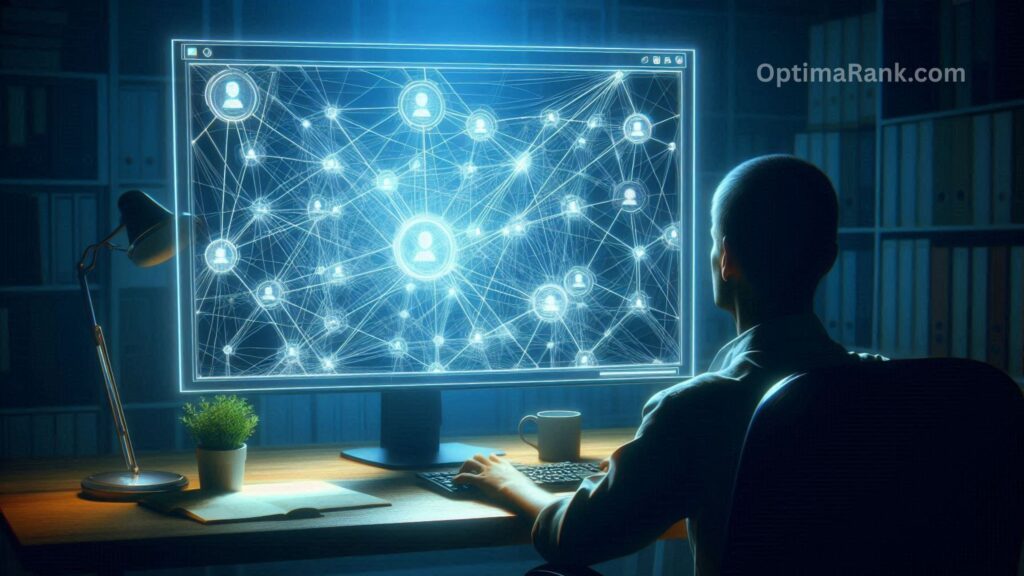
- Which websites are linking to you
- Which pages on your site are getting those links
- The type of link (like “follow” or “nofollow”)
- Anchor text being used
- The quality and trust score of the referring sites
- Even their IP addresses and categories
Most backlink tools (like Ahrefs or Semrush) not only show this info but also suggest actions like disavowing toxic links or saving trusted ones.

Also Read: How can I Create SEO‑friendly Content?
Why Should You Do a Backlink Audit?
Backlinks are one of the biggest ranking factors in Google’s algorithm. But let’s dig a little deeper into why audits are so useful:
- Find new link opportunities: You can spot websites you might want to reach out to for future backlinks. You can also look at your competitors’ backlinks and find broken or bad links you can replace with yours.
- Fix traffic drops or spikes: Sometimes your traffic might suddenly go up or down. Backlinks could be the reason — especially if they come from a specific country or website that’s been impacted by algorithm updates or policy changes.
- Avoid Google penalties: Google doesn’t like shady link-building tactics. Even if you’re not doing anything sketchy, spammy sites can still link to you. A backlink audit helps you catch and clean these up before they hurt you.
- Recover lost traffic: If someone linked to your site but the link broke or the page was removed, you’re missing out on traffic. A backlink audit can uncover and help fix that.
- Remove harmful links: If sketchy sites are linking to you, Google might think you’re associated with them. You’ll want to remove or disavow those toxic backlinks ASAP.
How to Do a Backlink Audit in 5 Simple Steps

1. Choose a Tool
You can use Google Search Console for a free, basic audit. It gives you an overview but lacks the detailed info you might need for bigger sites.
For a deeper dive, use tools like Ahrefs or Semrush. These are paid, but they give you everything you need to take action and optimize your backlinks properly.
2. Understand the Key Metrics
If backlink reports confuse you, don’t worry — here are the basics you need to know:
- Total backlinks: How many times other sites link to yours
- Referring domains: How many different websites are linking to you
- Authority score: How trustworthy those websites are
- Top linked pages: Which pages on your site get the most links
- Top linking domains: Which sites link to you most often
- Link velocity: How fast you’re gaining new links
- Toxicity score: How many low-quality or spammy links you have
3. Assess Your Backlink Profile
A healthy backlink profile has variety — some links use your brand name, others use keywords, and they come from a mix of sources.
Backlink tools will help you check:
- If your backlinks look natural or suspicious
- If they’re coming from trusted or shady sites
- What kind of anchor text is being used
- If your top pages are getting the attention they deserve

Also Read: What Common On‑Page SEO Mistakes Should be Avoided?
4. Take Action
Here’s what you can do with the info you get from your audit:
- Whitelist good links: Mark high-quality links as safe and trustworthy
- Remove or disavow bad ones: Reach out to the site owner or use Google’s disavow tool
- Fix broken backlinks: Either contact the site or set up a redirect
- Focus on key pages: Boost pages that aren’t getting enough links yet
5. Keep an Eye on Things
Don’t just do a backlink audit once and forget about it. Set reminders to:
- Run regular audits
- Monitor new backlinks
- Check for broken or lost links
- Keep your link profile clean and trustworthy
How to Do a Backlink Audit with Google Search Console

- Go to Google Search Console
- Click “Links” on the left panel
- You’ll see 4 helpful lists:
- Top linked pages (external)
- Top linking sites
- Top linking text
- Top linked pages (internal)
- Click any list to explore and export the data
This gives you a quick snapshot of who’s linking to your site and where. You can use it to spot spammy sites, broken links, or opportunities for more backlinks.
How to Do a Backlink Audit with an SEO Tool (Like Semrush)
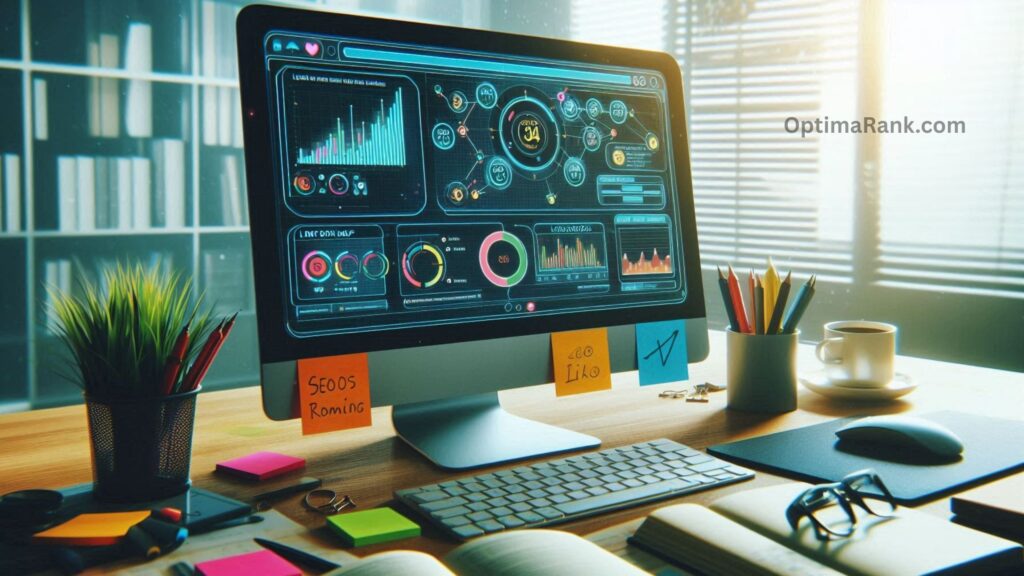
- Open Semrush (or your tool of choice)
- Enter your domain
- Set preferences like:
- Scope (www vs. non-www)
- Brand keywords
- Target countries
- Domain categories
- Connect to Google Search Console (optional but helpful)
- Explore the report — filter, export, and start taking action!
Tools like Semrush show you everything in one dashboard, including link health, anchor text types, toxic links, and top referring sites.

Also Read: How can I Enhance User Engagement for SEO?
Don’t Skip This!
Backlinks are powerful — but you’ve got to stay on top of them. Creating great content is only part of the job. You also need a smart backlink strategy, and regular audits help keep your SEO efforts clean, strong, and effective.
To recap, here’s your backlink audit checklist:
- Choose your tool
- Know your metrics
- Assess your link profile
- Take action
- Keep checking in
Put it on your to-do list today and give your site the boost it deserves 🚀




Post Comment