How do I Optimize Title Tags and Meta Descriptions?
When search engines like Google visit your site, they follow a pretty straightforward process to read and understand your content. One of the best ways to help them is by making sure your on-page SEO—especially your metadata—is in top shape. When you optimise things like your title tags and meta descriptions, you make it easier for Google to index your site properly and rank it for the right keywords.
Even small changes can give your SEO a nice boost and set the stage for future growth. Below, we’ve put together some easy-to-follow best practices to help you get started with metadata and on-page optimisation.
Meta Title Tag Best Practices

Why title tags matter
Google reads your page from top to bottom, and the title tag is the first thing it sees. That’s why it’s important to include your main keyword right in the title.
So… what’s a title tag?
A title tag is a bit of code that tells search engines what your page is about. It shows up in three main places:
- In the page source code like this:
<title>SEO Services | TEAM LEWIS</title> - At the top of your browser tab
- In Google’s search results (the big bold link you click on)
You can view your title tag by right-clicking your page and selecting “View Page Source,” then searching for <title>.

Also Read: How can I Create SEO‑friendly Content?
Keep it short and sweet
Google usually cuts off anything over 55 characters, so make sure your title fits. You can use tools like Yoast (if you’re using WordPress) or free SERP preview tools online to see how it looks before publishing.
Quick title tag tips:
- Use a keyword tool like Google Keyword Planner to find your main keyword
- Place your primary keyword at the start of the title
- Capitalise the first letter of each word (except small words like “and” or “of”)
- Add your brand name at the end
- Use & instead of “and” to save space
Example:SEO Services & Strategy | TEAM LEWIS
Meta Description Best Practices
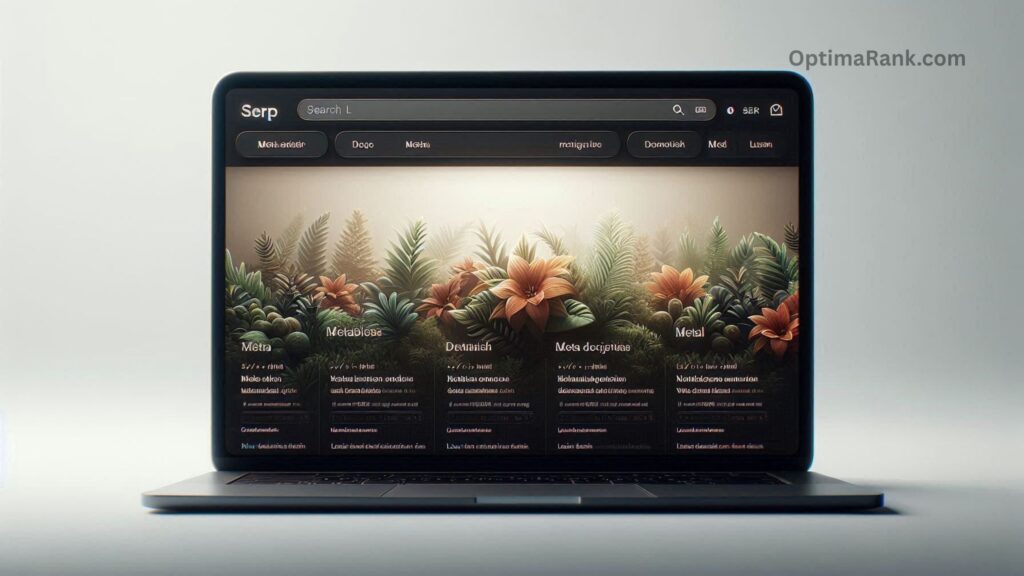
What’s a meta description?
A meta description is a short summary of your page that shows up under the title in search results. It doesn’t affect your rankings directly anymore, but it does influence clicks—which matters a lot for SEO.
You won’t see meta descriptions on your page, but search engines do. It looks like this in HTML:
htmlCopyEdit<meta name="description" content="Our SEO services put your brand at the top of the search engines." />
Best practices:
- Keep it under 155 characters
- Use your keyword if it fits naturally (but no keyword stuffing!)
- Put the most important info near the beginning
- Avoid extra punctuation that eats up space
- Highlight what makes your page valuable (unique selling points, CTAs)
- Use & instead of “and” to save space
Great CTA examples:
- Free download
- Learn more
- Book a call
- Get your free audit
What Are Headers?

Headers (like H1, H2, H3) are used to structure your page, kind of like an outline for a blog post. They help both users and search engines understand what your page is about.
H1 Header Best Practices
What’s an H1?
The H1 is the main headline of your page. It tells both readers and Google what the page is about. You should only have one H1 per page, and it should match the main topic.

Also Read: What Common On‑Page SEO Mistakes Should be Avoided?
Example:
htmlCopyEdit<h1>SEO Services & Strategy</h1>
Quick H1 tips:
- Include your primary keyword or a closely related term
- Use a long-tail version of your keyword if possible
- Make it big, bold, and clear at the top of the page
H2 Header Best Practices
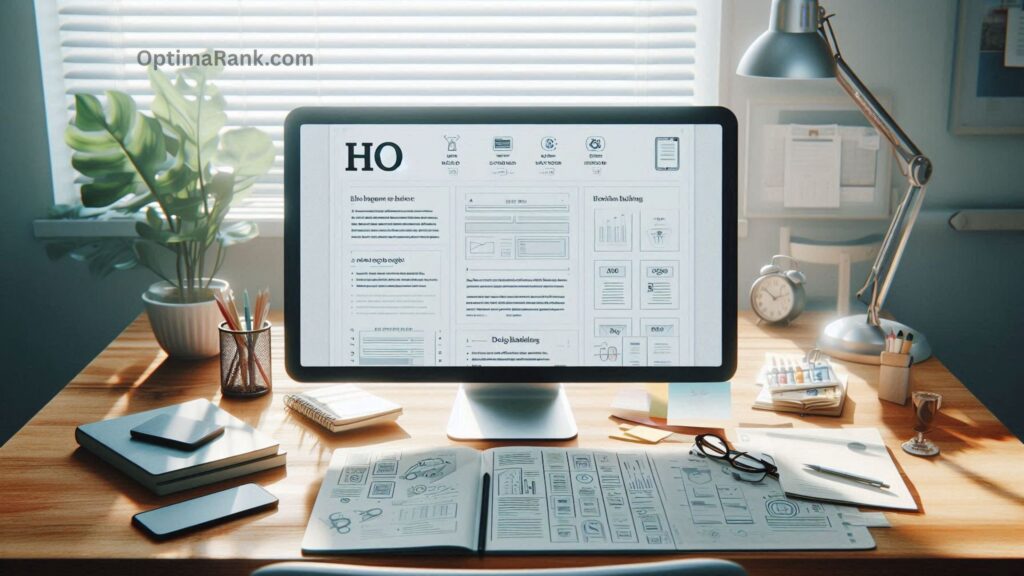
What’s an H2?
An H2 is a subheading under your H1. Use H2s to break up your content into readable sections. Think of them like the main points of a research paper. You can have multiple H2s on a page.
Example:
htmlCopyEdit<h2>Why Our SEO Services Stand Out</h2>
Quick H2 tips:
- Include keywords and related search phrases
- Use questions people are likely searching for
- Make sure your headers follow a logical structure
Optimising Body Copy
Your main content (also called “main content” or “MC” by Google) is what users come for—so make it count! It should be informative, useful, and relevant to your topic.

SEO studies show that pages with over 1,700 words often perform well—but quality matters more than length.
Use tools like Google Analytics to see how people interact with your content. If they leave quickly or bounce after one page, it might be time to improve your content.
Best practices for body content:
- Use your target and related keywords naturally
- Mention variations of your keyword 2–3 times
- Use Google’s “People Also Ask” or related search suggestions for content ideas
- Add internal links using exact match anchor text (e.g., link “SEO Services” to your SEO page)
- Add alt text to your images
- Avoid keyword stuffing
- Answer real questions and provide value
- Be unique, clear, and easy to understand
What About Meta Keywords?
Forget about them. Google stopped using meta keywords as a ranking factor back in 2009. They were too easy to abuse, and now they’re completely irrelevant for SEO. Don’t waste your time here.

Also Read: How can I Enhance User Engagement for SEO?
Final SEO Checklist
Here’s a quick summary of what to include in your SEO strategy:
✅ Target keyword from keyword research
✅ Optimised title tag
✅ Optimised meta description
✅ Clear header structure (H1, H2, etc.)
✅ Relevant, high-quality content
✅ Smart internal linking
✅ Image alt text
Taking the time to do all this can really pay off. When done right, your content can land on page one of Google—and that can bring in valuable traffic for years.
So, go ahead and put these tips to work. Google (and your future visitors) will thank you!




Post Comment