How can I Build an Effective Internal Linking Structure?
Before your content can show up in Google search results, it needs to be found—and that’s where links come in. Google discovers your posts and pages more easily when they’re linked from somewhere else on the web. Internal links (the ones that connect pages within your own site) are especially helpful. They help Google understand how your website is organized and which pages are more important than others.
So, having a smart internal linking strategy can seriously improve your SEO! In this guide, we’ll break down why internal links are important, how to use them effectively, and how tools like Yoast SEO can help you out.
What Exactly Are Internal Links?
An internal link is simply a link that goes from one page on your site to another page on your site. These links help both your visitors and search engines find their way around. If there are no links pointing to a page, Google might never see it!

There are different kinds of internal links. You’ve got links in your menu or footer, but the most useful ones are contextual links—those you include inside the main content of your posts. These links point to related pages or articles and tell Google what topics are connected. The more links a page gets, the more important it looks to Google.
Internal vs. External Links
Every website uses two types of links:
- Internal links connect pages within your site.
- External links point from your site to other websites.
This article focuses on internal links and how they help with SEO. If you want to learn about getting external links, check out our posts on link building.
Why Does Google Care About Links?
Google uses links to discover new content and figure out how valuable a page is. If a page gets a lot of links—whether internal or external—it sends a strong signal that it’s an important page. The best part? You control your internal links, so you can guide both users and Google to the pages you want to highlight.

Internal Links Help Google Understand Your Content
Google’s bots crawl your website by following links. When the bot lands on your homepage, it looks at the page and follows the first link it sees. This is how it understands what pages are connected and which ones cover similar topics.
Let’s say this article links to posts about “SEO Basics,” “Internal Linking,” and “Site Structure.” Google will notice those connections and understand that these topics are related.

Also Read: How can I Create SEO‑friendly Content?
Don’t Leave Your Content Orphaned
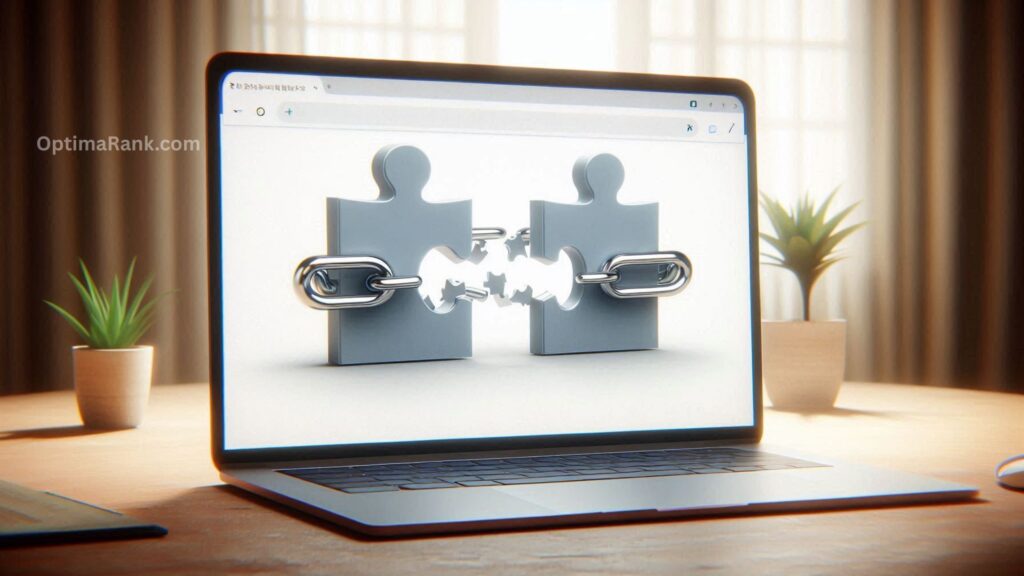
As your site grows, some pages might get lost in the shuffle—these are called orphaned pages. They don’t have any links pointing to them, so Google might not even know they exist. Even though most websites have sitemaps, it’s still a good idea to add internal links so Google finds your new pages faster.
What Is Link Value?
Google doesn’t treat all links equally. Each page has a certain amount of “link value,” and that value is shared among all the links on the page. Your homepage usually has the most link value, so links from there carry more weight.
For example, if you link to a new blog post from your homepage instead of just a category page, Google will find it faster and give it more importance.
More links = more value = better chance of ranking.
How to Build an Internal Linking Strategy
Let’s talk about how to plan your internal links the right way:

1. Visualize Your Site Like a Pyramid
Put your homepage at the top, followed by main categories or sections, and then individual posts and pages below that. Your site menu should reflect this structure.

Also Read: What Common On‑Page SEO Mistakes Should be Avoided?
2. Pick Your Most Important Content
Figure out which pages or posts are the most valuable to your audience. These are your cornerstone content—the in-depth articles that show your expertise. Make sure they get lots of links from other pages.
3. Use Contextual Links
If you’ve written several posts on a topic, link them to each other. Also, make sure all those posts link to the main (cornerstone) article, and that the main article links back to the others.
Example:
We have a post called “The Ultimate Guide to Keyword Research.” It links out to smaller related posts like “7 Keyword Mistakes to Avoid” and “What Is Keyword Research?” Those smaller posts also link back to the guide. This shows Google that the guide is the main piece of content on that topic.
4. Link Hierarchical Pages
If your site uses parent and child pages (like in services or product categories), make sure to link them together. Also, link sibling pages to each other when they’re related.
5. Add a Related Posts Section
You can use a plugin to show related posts at the end of an article. Just make sure the posts actually relate! At Yoast, we prefer choosing the related post manually so it makes more sense for the reader.
6. Add Links in Your Navigation
Link your most important content from your homepage or top menu. This gives those pages more link value and helps them rank better.
7. Link to Categories and Tags
Categories and tags help organize your site. Linking to them helps both Google and your visitors understand how your content is grouped.
8. Link to Your Latest Posts
After you publish a new post, link to it from older posts that are related. This helps Google find and index your new content more quickly—and avoids orphaned pages.3

Also Read: How can I Enhance User Engagement for SEO?
9. Highlight Popular Posts
Linking to your most visited posts from your sidebar or footer helps give them even more power. They’ll be easier to find, both for users and search engines.
What About Nofollow Links?
Sometimes, you’ll have links that don’t need to pass value—like a login page. You might think, “I’ll just add a nofollow tag so Google skips it.” But here’s the catch: Google now treats nofollow links differently. Instead of passing that value to other links, the value is just lost. So, it’s better to keep your important links few and focused, rather than filling your page with nofollow links.
And if you don’t want a page to show up in Google at all, use a noindex tag instead of nofollow. That tells Google not to include the page in search results at all.




Post Comment