What Common On‑Page SEO Mistakes Should be Avoided?
Ever wonder why your site isn’t ranking #1 on Google for your target keywords? You’re not alone. Many website owners make the same SEO mistakes—whether they run a small business or a big company. The good news? Most of these mistakes are easy to fix.
In this guide, we’ll go over the most common SEO issues we see and give you practical tips to avoid or fix them. Let’s make sure you’re not making these mistakes!
Before we dive in, let’s talk about our approach: holistic SEO. This means looking beyond just content or technical fixes and also focusing on user experience (UX). Google values good UX more than ever, so we’ll cover a mix of technical and user-focused improvements to help your site perform better.
1. Your Site Is Too Slow
One of the biggest SEO mistakes is having a slow-loading website. Google prioritizes fast sites, especially since page experience is now a ranking factor. If your site takes too long to load, you’re likely losing rankings—and visitors.

How to Fix It:
- Use Google PageSpeed Insights: This free tool shows what’s slowing your site down and how to improve it.
- Optimize images: Large image files slow down your site. Use a plugin (if on WordPress) to compress them automatically.
- Review your plugins: If you’re using WordPress, check if you really need all those plugins. Too many can slow your site down. Keep only the essential ones.
2. Targeting the Wrong Keywords
If you want to rank on Google, you need to target the right keywords. A common mistake is going after broad, competitive keywords that are nearly impossible to rank for. For example, if you own a small car rental company and try to rank for “rental car,” you’re competing with massive brands—it’s just not realistic.
How to Fix It:
- Use long-tail keywords: Instead of “rental car,” try “affordable car rental in [your city].” These keywords are easier to rank for and attract more relevant visitors.
- Optimize multiple pages for different long-tail keywords: This strategy helps you attract a larger audience while staying competitive.

Also Read: How do I Implement Schema Markup?
3. Ignoring Metadata
Metadata is what people see in Google’s search results—it includes your page title and description. If these aren’t optimized, people might skip your site.
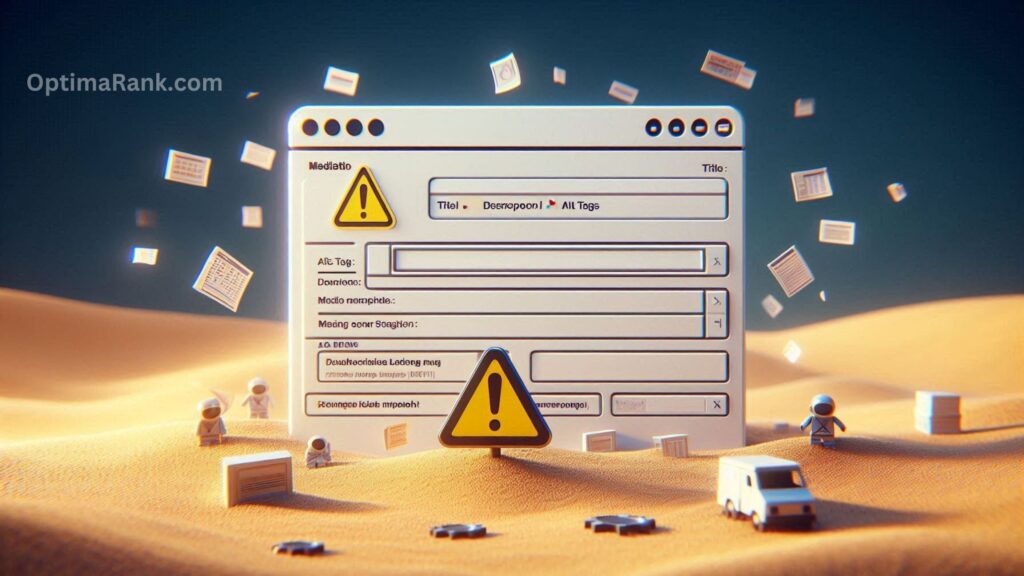
How to Fix It:
- Optimize your page titles: Keep them short, clear, and include your target keyword.
- Write compelling meta descriptions: These don’t directly affect rankings, but they influence clicks. Make sure they clearly describe what’s on the page and entice users to visit.
👉 Pro Tip: If you use Yoast SEO Premium, you can generate optimized titles and meta descriptions using AI.
4. Weak or Thin Content
Content is still king, but only if it’s valuable. If your page has just a few sentences, Google won’t see it as useful. Every page should have at least 300 words of well-written content.
How to Fix It:
- Write for your audience, not just for Google: Focus on providing real value, answering common questions, and making content easy to read.
- Make it original: Avoid generic content that can be found everywhere. Show your expertise!
5. Not Keeping Visitors on Your Site
Getting traffic is great, but if visitors leave immediately, that’s a problem. You need to keep them engaged.

How to Fix It:
- Use clear call-to-action (CTA) buttons: Whether it’s a “Buy Now” or “Sign Up” button, make sure there’s a clear next step for visitors.
- Add internal links: Guide visitors to other relevant pages on your site. This improves user experience and helps with SEO.
6. Ignoring Mobile Users
Google now uses mobile-first indexing, which means it ranks your site based on its mobile version. If your site isn’t mobile-friendly, your rankings will suffer.
How to Fix It:
- Use Google’s mobile-friendly test: This tool shows if your site works well on mobile.
- Test it yourself: Browse your site on your phone. Can you easily navigate, click buttons, and read text? If not, fix those issues ASAP.

Also Read: What are Best Practices for Header Tags?
Final Thoughts
SEO isn’t just about keywords—it’s about creating a great experience for users and search engines alike. By fixing these common mistakes, you’ll improve your rankings, attract more visitors, and grow your business.
Which of these mistakes do you think is hurting your SEO the most? Let me know! 🚀




Post Comment