How can I Improve Website Crawlability?
If you want to rank higher on Google, you need to focus on two important things: crawlability and indexability. These are fancy words, but don’t worry—I’ll break them down for you and show you how to improve both.
So, you’ve built an awesome website, created great content, followed a solid SEO strategy, and even got backlinks through blogger outreach. But despite all that, you’re still struggling to rank on Google.
At this point, you might be wondering…
👉 Is my site easy for search engines to crawl?
👉 Can Google actually index my pages?
Let’s dive in and figure it out!
What is Website Crawlability?

Website crawlability simply means how easily Google can explore your website, find all your pages, and follow your links without hitting dead ends. If your site is well-designed, properly coded, and user-friendly, Google will have no trouble crawling it.
Why Does Crawlability Matter for SEO?
Crawlability plays a huge role in SEO. If search engines struggle to navigate your site, they’ll have a harder time indexing and ranking your pages. And if your pages aren’t indexed, they won’t show up in search results—meaning fewer visitors to your website.
How Does Google Crawl Websites?
Google uses a program called Googlebot (also known as a “spider”) to crawl web pages. It scans your site’s HTML, looking at elements like titles, headings, paragraphs, images, and links. This information helps Google understand your content and decide where to rank it in search results.
How Often Does Google Crawl a Website?
Google typically crawls a website every four to thirty days, depending on how frequently it’s updated. If your site publishes fresh content regularly, Google will visit more often to keep up with the changes.
How to Check Your Website’s Crawlability
Website crawlability is a big deal when it comes to SEO. If search engines can easily crawl your site, you’re more likely to rank higher and attract more organic traffic. But checking your site’s crawlability can feel overwhelming—so here are some simple ways to do it.

Easy Ways to Check Your Website’s Crawlability
✅ Use Content Analysis Tools
These tools scan your entire website for errors or typos that might prevent search engines from crawling your pages.
💡 Pro tip: Try our free website grader to test your crawlability!
✅ Check Your Page Speed
Google’s PageSpeed Insights tool analyzes how fast different sections of your site load. A slow-loading site can hurt your crawlability and rankings, so use this data to make improvements.
✅ Use Crawlability Tools
Scan your robots.txt file to see if any pages are blocked from being crawled. Tools like Screaming Frog or Google Search Console can help with this.
✅ Track Website Changes
Use Google Analytics or StatCounter to monitor changes over time. If your rankings drop after an update, it could be a crawlability issue.
By staying on top of these factors, you’ll ensure that Google can easily crawl, index, and rank your site!

Also Read: How can I Improve Structured Data for SEO?
What is Website Indexability?
Indexability is how easily search engines can store and display your website in search results. If your site isn’t properly indexed, it won’t rank well on Google—no matter how great your content is.

What Affects Indexability?
Several factors impact whether search engines can index your site effectively:
✅ Content Quality – Well-written, valuable content gets indexed more easily.
✅ Website Design & Layout – A clean, user-friendly design helps search engines navigate your site.
✅ Page Speed & Accessibility – Faster-loading pages improve indexability.
✅ SEO Optimization – Proper use of keywords, meta tags, and structured data helps search engines understand your content.
✅ On-Page Elements – Titles, headings, subheadings, and fixing errors like 404 pages all play a role in making your site more indexable.
By focusing on these factors, you’ll make it easier for search engines to find and rank your site!
What Makes a Good Site Structure?
Think of your website like a building—it needs a strong foundation to stay stable and work properly. A well-structured site isn’t just about looking good; it helps visitors find what they need easily and improves your chances of ranking higher on search engines.

Key Elements of a Good Site Structure
✅ Easy Navigation – Your site should be simple to explore, with clear menus and links.
✅ Clear & Concise Content – Keep information organized and easy to read.
✅ Smart Use of Links – Internal links help visitors and search engines move through your site smoothly.
✅ Visual Appeal – High-quality images and videos make your site more engaging.
✅ Social Media Integration – Make it easy for visitors to connect with you on social platforms.
✅ Well-Organized Header – Include your business name, address, and phone number at the top for easy access.
A strong site structure improves user experience, boosts SEO, and helps convert visitors into customers!

Also Read: How do I Implement Schema Markup?
How to Improve Crawlability and Indexability
If you want Google to find and rank your site, you need to make sure it’s easy to crawl. Crawlability is all about how well search engines can navigate and understand your website. If Google runs into broken links, technical issues, or a messy site structure, it may stop crawling your pages—which means less visibility for you.
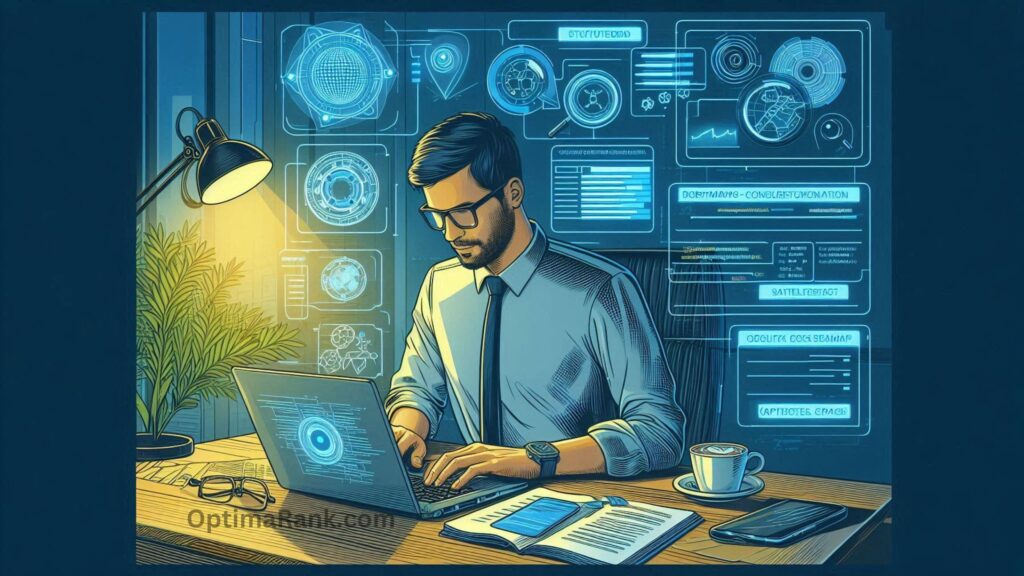
The good news? You can improve your crawlability by following these simple steps:
1. Strengthen Your Internal Linking
Internal links connect pages within your site, making it easier for visitors and search engines to find relevant content. Good internal linking improves user experience, increases engagement, and helps Google understand your site’s structure. If a page isn’t linked, Google might not find it!
2. Optimize Your Site Structure
Your website should be easy to navigate. Ideally, every page should be accessible within 1-2 clicks (3 max). If pages are buried too deep, it creates a bad user experience and makes it harder for Google to crawl your site.
A smart way to organize your content is by using pillar pages that link to related subtopics—this helps Google understand your site’s main themes.
3. Keep Your Content Fresh
Regularly updating your site with new content, refreshed articles, and updated images/videos makes it more appealing to both users and search engines. Adding relevant keywords naturally throughout your content also improves visibility.
4. Fix Crawl Errors
If Google encounters an error while trying to access a page, it won’t be able to index it. Common errors include 404 (page not found), 500 (server error), and 503 (service unavailable). Check Google Search Console regularly to find and fix these issues.
5. Repair Broken Links
Broken links happen when pages are moved or renamed without updating internal links. They create dead ends for both users and search engines. If Google encounters a broken link, it won’t be able to crawl the page, and you’ll likely see a 404 error.
6. Use Robots.txt Wisely
Your robots.txt file tells search engines which pages they can or cannot crawl. If used incorrectly, it might block important pages from being indexed. You can also use meta tags for more specific control over individual pages.
7. Speed Up Your Website
A slow website frustrates users and makes it harder for Google to crawl your pages efficiently. Here are some quick ways to improve load speed:
✅ Compress images to reduce file size
✅ Minimize unnecessary plugins and scripts
✅ Optimize CSS and JavaScript for performance
✅ Fix broken links and remove unnecessary redirects
8. Create & Submit a Sitemap.xml
A sitemap is like a roadmap for search engines, listing all your important pages. It helps Google understand your site structure and find new content faster. You can submit your sitemap through Google Search Console or include it in your robots.txt file.
9. Focus on High-Quality Content
Google loves fresh, valuable, and original content. If your content is well-written, informative, and matches user intent, it will rank higher. Avoid thin content (pages with little useful information) and focus on providing real value to your audience.
10. Avoid Duplicate Content
Google doesn’t like duplicate content because it confuses search engines and wastes crawl resources. Always create original content and avoid publishing the same text across multiple pages. If you need similar pages, consider using canonical tags to tell Google which version to prioritize.

Also Read: How can Guest Posting Improve SEO?
Crawlability Testing and Index Monitoring Tools

Must-Have Google SEO Tools
Google offers some powerful free SEO tools to help you improve your website’s performance. Here are a few you should definitely use:
✅ PageSpeed Insights – Analyzes your site’s speed and suggests ways to make it faster and more user-friendly.
✅ Mobile-Friendly Test – Checks how well your website works on mobile devices and gives tips for improvement.
✅ Google Search Console – Helps you monitor your site’s performance, spot indexing issues, submit your XML sitemap, and analyze structured data.
Why You Need an SEO Site Audit
Regular site audits are essential for keeping your website in top shape. They help you catch errors, fix issues, and make sure your site is optimized for search engines.
One of the best tools for this is SEMrush Site Audit. It runs 20+ different checks to analyze your site’s crawlability, indexing, and overall health. Running weekly audits ensures you’re always improving and staying ahead of potential SEO problems.
By using these tools and keeping up with regular audits, you’ll keep your site running smoothly and ranking higher on Google!




Post Comment