How can Lazy Loading SEO?
Did you know the average page takes 22 seconds to load? That’s way too long! A slow website can cost you leads and potential customers. In fact, if your page takes more than three seconds to load, visitors might leave before they even see your content.
One way to speed things up is lazy loading—a technique that helps your site load faster by only loading images and content as needed.
In this guide, we’ll break down how lazy loading impacts SEO and share four key benefits of using it. Let’s dive in!
What is Lazy Loading?
Before we jump in, let’s break down lazy loading in simple terms.

Your website likely has tons of images and videos that make it more engaging. But here’s the problem—large files slow down your site because they take time to load. Normally, when someone visits a page, their browser downloads everything at once, even if they don’t scroll all the way down. This means you’re wasting time and resources loading content they may never see.
That’s where lazy loading comes in! Instead of loading everything at once, lazy loading only loads content as needed. When a visitor lands on your page, they’ll see the top half first, while the rest of the page is filled with placeholders. As they scroll, the actual content loads in real-time.
Why is this a game-changer?
- If someone leaves quickly, your site doesn’t waste memory loading content they never see.
- It speeds up your website, so visitors don’t have to wait forever.
- A faster site = lower bounce rates, which is great for SEO!
Instead of forcing users to wait for your entire page to load, lazy loading makes sure they get the info they need—fast!

How does Lazy Loading Impact SEO?
At first, lazy loading sounds like the perfect fix for slow-loading pages. Your site loads faster, and visitors get the info they need without waiting. Sounds great, right? Well, there’s a catch—SEO.

Lazy loading can make it harder for search engines to crawl your site. If your content doesn’t load immediately, Google might not see it, which means important information could be ignored or misunderstood. This can hurt your rankings because search engines rely on fully loaded pages to understand what your content is about.
But don’t worry—you don’t have to ditch lazy loading completely. You just need to do it the right way:
✅ Make sure key content is visible when the page loads. You can use the IntersectionObserver API and a polyfill to ensure Google bots can see everything.
✅ If your site has infinite scroll, support paginated loading. This lets users share specific sections of your content and helps Google index your pages properly instead of just linking to the top.
With the right setup, lazy loading boosts your site speed without hurting your SEO.
Google’s Lazy Loading Document
Google knows that lazy loading can make it harder for search engines to crawl websites, so they put together a helpful guide for marketers. This guide explains how to set up lazy loading properly so Google can still crawl and index your content.

One key tip from Google is to make sure that important content loads within the visible part of the page (the viewport). If it’s not there, Google’s bots might miss it, which can hurt your rankings.
Another important recommendation? Use unique links for content that doesn’t load right away. This helps search engines—and users—access specific sections of your site instead of just the top of the page.
By following Google’s best practices, you can speed up your site without sacrificing SEO!

4 Benefits of Using Lazy Loading for SEO
Using lazy loading on your website comes with a lot of perks. Let’s break down why it’s such a game-changer:
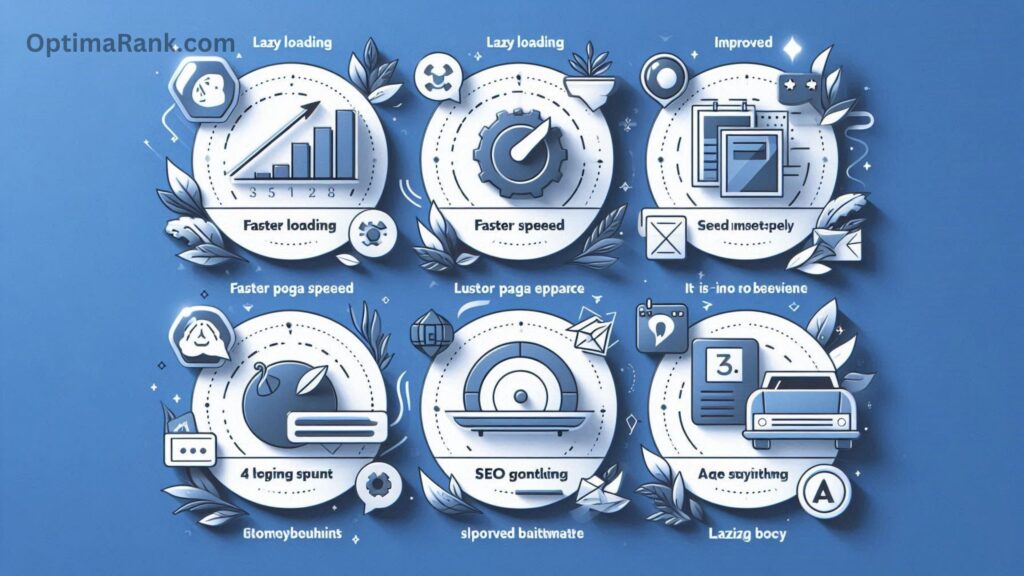
1. Your Pages Load Faster
Lazy loading strikes the perfect balance between speed and efficiency. Instead of loading everything at once, it delivers content as needed. If a visitor finds what they’re looking for at the top of the page, there’s no need to waste bandwidth loading the rest.
This keeps your site fast and gives users a smooth browsing experience—which is exactly what they want!
2. Users Get to Content Instantly
Nobody likes waiting for a slow page to load. If your website takes too long, visitors will leave before they even see your content.
With lazy loading, the most important content loads first, so users see what they need right away. The rest loads only as they scroll down. This improves engagement and keeps people from bouncing off your site.
3. Visitors Stay on Your Site Longer
When users can access information quickly, they stick around longer. That means:
✅ More time spent on your site
✅ More chances to build trust
✅ A higher likelihood they’ll convert into customers
Brand familiarity is key—when people recognize and trust your brand, they’re more likely to choose you over competitors.
4. You Save Resources & Bandwidth
Lazy loading doesn’t just help users—it also helps your website run more efficiently. Since only necessary content loads, it:
🔹 Saves bandwidth & data
🔹 Reduces browser workload
🔹 Makes your site easier to handle for more visitors
It also optimizes how content is delivered based on each visitor’s behavior. Some users only need quick answers, while others will dig deeper into your site. Lazy loading adapts to both types, making sure resources aren’t wasted.
Bottom Line? Lazy Loading = A Faster, Smoother Experience
By using lazy loading, you’re speeding up your site, improving user experience, and saving valuable resources. And in today’s fast-paced digital world, that’s exactly what your website needs!

Also Read: How do LSI Keywords Improve Content Relevance?
So, how can you use lazy loading effectively?
Lazy loading can be a powerful tool for improving your website’s speed and SEO—but only if you use it correctly. Here are two key best practices to make sure you’re doing it right:

1. Don’t Use Lazy Loading Above the Fold
Lazy loading works best for content below the fold—meaning content that users don’t see right away when they land on your page.
If you apply lazy loading above the fold, it can actually slow down your site instead of speeding it up. That’s because above-the-fold content is supposed to load first, and delaying it hurts user experience.
Instead, keep your most important, attention-grabbing content fully loaded at the top of the page. This way, visitors see key information immediately, and the rest of the page loads as they scroll. This keeps people engaged while also making lazy loading more effective.
2. Optimize Your Images & Videos for Faster Loading
Big media files—like images and videos—are the biggest culprits when it comes to slow load times. Optimizing them makes a huge difference in site speed.
✅ For Images: Use compression tools like Kraken to shrink file sizes without losing quality.
✅ For Videos: Host them externally on platforms like YouTube or Wistia instead of uploading them directly to your site. Just embed the video to keep your page running smoothly.
By reducing file sizes and combining these techniques with lazy loading, your site will load faster, rank better, and provide a smoother experience for visitors.
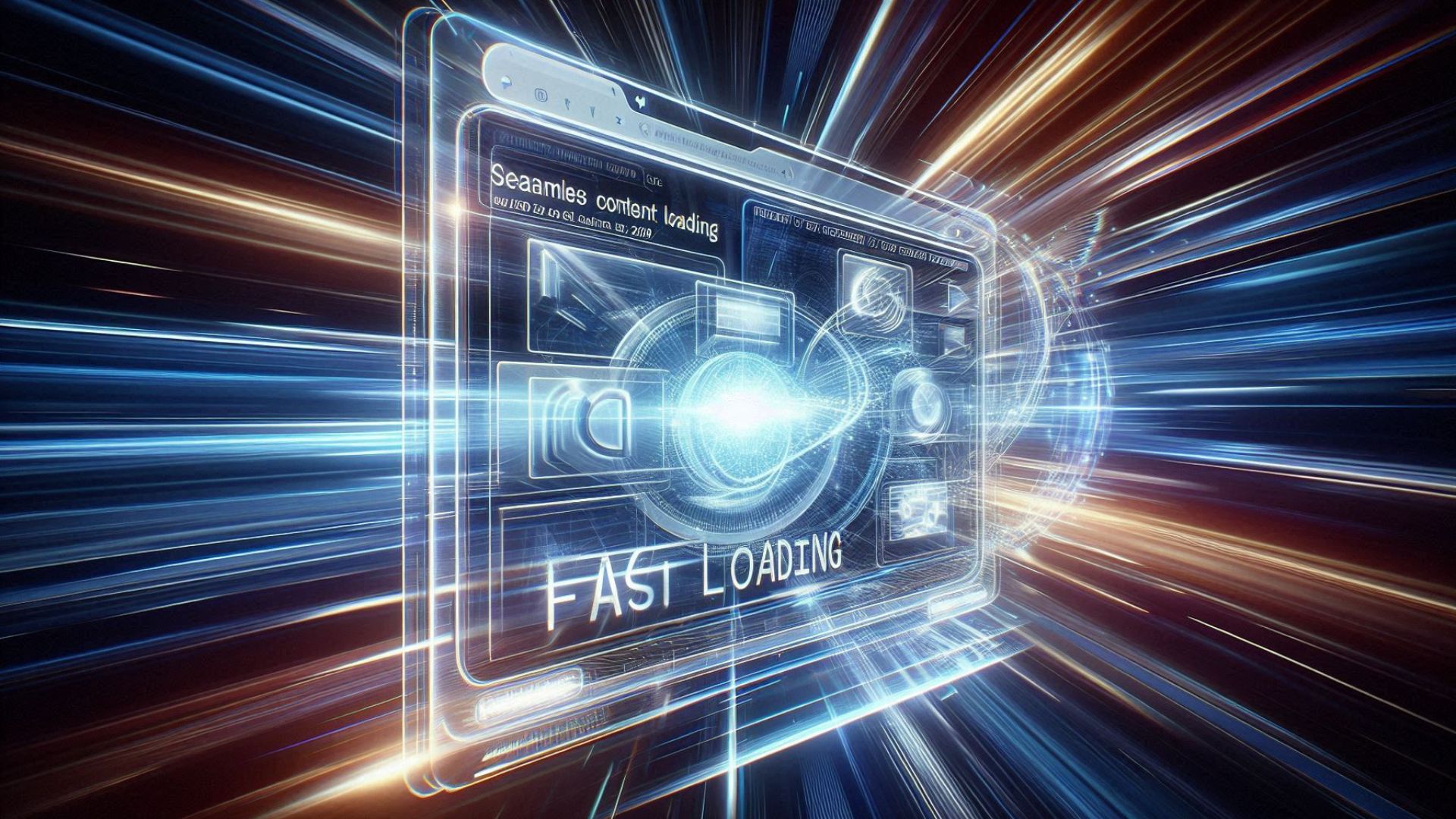



Post Comment