How does HTTPS Migration Affect SEO?
Every URL on your website holds value, and changing it can either weaken or completely erase that value—unless you handle the change properly. If you absolutely need to change a URL, always set up a 301 redirect from the old link to the new one. This helps Google understand where to send traffic and maintain your rankings.
Should You Ever Change a URL?

Sometimes, URL changes are necessary. In this blog, Jonathan Finegold, our Senior SEO Strategist, explains what mistakes to avoid and how to minimize SEO damage when updating multiple URLs at once.
Things to Do Before Changing a URL
Before making any changes, follow these steps:
✅ Map every URL change 1:1
✅ Use Google Analytics and Search Console to analyze potential impact
✅ Understand how the change will affect traffic and conversions
If you skip these steps, you might lose organic traffic and conversions without realizing it.

Also Read: How can I Improve Website Crawlability?
When You Might Need to Change a URL
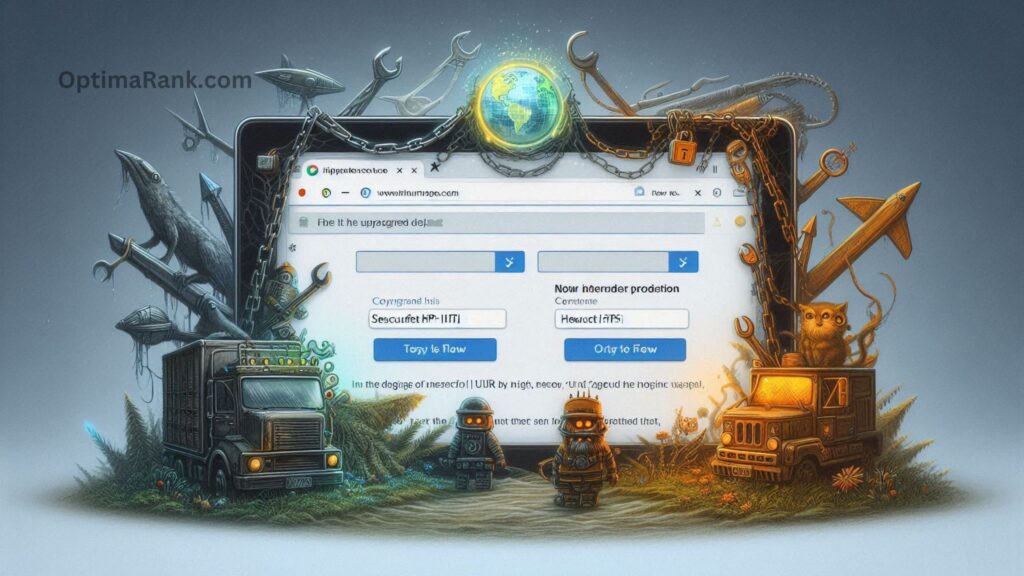
🚀 Changing Domains
If you’re rebranding or switching business names, you may need a new root domain (e.g., www.newdomain.com). In this case, try to keep everything after the root domain (your URL paths) unchanged.
📂 Restructuring Your Website
You might reorganize your site to improve navigation or content grouping. Before making major changes, test how it affects conversions. A restructure can boost SEO—but if done wrong, it can also hurt rankings significantly.
🆕 Launching a New Website
If you’re not changing your domain, try to keep the same URL structure. If changes are necessary, plan your redirects carefully before launching to avoid losing traffic. Consulting an SEO expert for a full audit is a smart move.
🛍️ Updating Product or Service Pages
When removing old products or services, redirect their URLs to relevant alternatives. If there’s no exact match, redirect to a page that explains the change and suggests other options.
🎟️ Updating Event URLs
For recurring events, consider using a permanent “evergreen” URL instead of creating a new one every year. If that’s not possible, update all redirects properly to avoid messy redirect loops (which slow down load speed).
🔗 Redirecting Old Content to Better Content
If you’re replacing an outdated blog post with a more comprehensive one, redirect the old URL to the new one. But first, check that the new content targets the same keywords—otherwise, you could lose rankings.

Also Read: How can I Optimize Server Response Times?
How URL Changes Impact SEO
Changing URLs can significantly affect SEO, especially if done incorrectly. Here’s how:

🔻 Loss of PageRank
Even a well-executed redirect can cause a 15–30% loss in link value. To minimize this, contact websites linking to the old URL and ask them to update their links.
🔍 Reindexing Delays
After a URL change, Google needs time to update its index. This can temporarily affect rankings and traffic.
⚠️ Risks of a Bad Domain
If you’re switching to a new domain, research its history. If it has a bad reputation or toxic backlinks, it could harm your rankings.
🚫 Removing Pages Without Proper Replacements
Deleting a page without providing a relevant alternative can hurt your business—especially if that page was driving sales or traffic.
How URL Changes Affect Other Marketing Channels

🚦 Referral Traffic: If a redirect isn’t set up correctly, affiliate and referral links could break, leading to lost traffic. Even with a redirect, longer load times can hurt the user experience.
📧 Email Marketing: If your emails link to dead URLs, subscribers might get frustrated and unsubscribe. Always update email links when changing URLs.
💰 Paid Ads: Google Ads won’t send traffic to broken links. Keep your paid media team in the loop so they can update ad URLs.
📱 Social Media: Old social posts with outdated URLs will lead to 404 errors. If a post is still getting engagement, make sure there’s a proper redirect in place.

Also Read: What Essential SEO Tools Should I Use?
Step-by-Step Guide to Changing URLs the Right Way

🔎 Step 1: Map the Changes
Create a spreadsheet with the old URLs and their new counterparts. This helps you stay organized and avoid missing important pages. Use analytics data to understand how each change will impact traffic.
🔄 Step 2: Set Up 301 Redirects
A 301 redirect tells Google that a URL has permanently moved. This is crucial for maintaining rankings and link equity.
📢 Step 3: Notify Google via Search Console
Use Google Search Console’s URL Inspection tool to request indexing of the new URLs. This speeds up the process.
🔗 Step 4: Update Internal Links
Don’t rely on redirects alone—manually update internal links to prevent slow load times and lost link value. Tools like Screaming Frog can help identify links that need updating.
🚧 Step 5: Fix Old Redirects
If a URL that was already redirected is changing again, update the redirect to avoid unnecessary loops. Redirect loops slow down your site and can cause errors.
📊 Step 6: Update Structured Data
Make sure schema markup reflects the new URLs to maintain visibility in search results (e.g., product listings, FAQs). Skipping this step could cause you to lose rich results in Google search.
🛠 Step 7: Audit Everything
After making changes, run checks to catch any issues:
✅ Use Ahrefs’ broken link checker to find 404 errors
✅ Crawl your site with Screaming Frog to verify redirects
✅ Use SEMrush to check for redirect chains and SEO issues




Post Comment