What are the Must‑do Steps for a Technical SEO Audit?
When it comes to SEO, there are three key areas: on-page SEO, off-page SEO, and technical SEO. Out of the three, technical SEO often gets overlooked—probably because it can be tricky to master. But with today’s tough competition in search results, you can’t afford to ignore it. If your site isn’t crawlable, fast, and secure, you’re missing out on better rankings and performance.
Since technical SEO is a huge topic (and growing), this guide won’t cover everything in a full audit. Instead, we’ll focus on six essential areas to help you improve your site’s performance. Once you’ve got these nailed down, you can dive into more advanced strategies.
What Is a Technical SEO Audit?
A technical SEO audit helps ensure your site is easy for search engines to crawl and index. That way, Google can find and deliver the right pages to users at the right time. Some key areas a technical SEO audit covers include:

✅ Site structure
✅ URL organization
✅ Code and redirects
✅ Sitemaps & robots.txt
✅ Image optimization
✅ Fixing site errors
Today, we’ll walk through the six most important checks for a quick technical SEO audit.
Need Help with Other Types of SEO?
If you’re looking for other SEO resources, check these out:
🔹 10-Step SEO Audit – Covers both technical and content optimizations.
🔹 On-Page SEO Checklist – Everything you need for optimizing blog posts & pages.

Also Read: How can I Improve Website Crawlability?
6 Key Steps for a Quick Technical SEO Audit
1. Make Sure Your Site Is Crawlable
It doesn’t matter how great your content is—if search engines can’t crawl your pages, they won’t rank.

Start by checking your robots.txt file. This file tells search engines which pages they can (or can’t) crawl. You can find it by going to:
📌 yourwebsite.com/robots.txt
Your robots.txt file should:
✅ Allow important pages to be crawled
✅ Block unnecessary pages (like /wp-admin)
✅ Link to your sitemap for better indexing
💡 Pro Tip: Use Google’s robots.txt Tester to check for errors.
🚨 If you see crawl errors or major fluctuations, it could mean:
❌ Broken HTML
❌ Stale content
❌ Robots.txt blocking key pages
For a deeper dive, you can analyze your server logs to see how Googlebot is crawling your site.
2. Make Sure Your Site Is Indexable
Now that Google can crawl your site, you need to make sure it’s actually indexing your pages.

📌 How to Check Indexing Status:
🔎 Google Search Console Coverage Report
👉 Shows errors, warnings, and which pages are successfully indexed.
🛠 Screaming Frog SEO Tool
👉 Lets you crawl your site and check which pages are indexable vs. non-indexable.
🔍 Google Site Search
👉 Type site:yourdomain.com in Google to see how many pages are indexed.
🚨 If you find big differences between expected and indexed pages, check:
❌ Are old HTTP pages still indexed?
❌ Do you have duplicate pages without proper canonical tags?
❌ Are important pages missing from search results?
3. Review Your Sitemap
Your XML sitemap helps search engines find and index your pages efficiently.

📌 Best Practices for Sitemaps:
✅ Use the correct XML format
✅ Only include canonical URLs
✅ Exclude “noindex” pages
✅ Automatically update with new content
💡 Pro Tip: If you use Yoast SEO or Screaming Frog, they can generate and analyze your sitemap for you.
📌 Final Step: Submit your sitemap in Google Search Console to ensure it’s properly recognized.

Also Read: How can I Optimize Server Response Times?
4. Ensure Your Site Is Mobile-Friendly
Google now ranks sites based on their mobile versions first (Mobile-First Indexing). With over 50% of web traffic coming from mobile, having a mobile-friendly site is a must.

📌 How to Test Mobile-Friendliness:
✅ Google’s Mobile-Friendly Test – Just enter your URL, and it will tell you if your site is optimized for mobile.
✅ Manual Check – Browse your site on your phone and look for:
- Broken layouts
- Hard-to-read text
- Unclickable buttons
- Slow-loading pages
💡 Pro Tip: If your site isn’t mobile-optimized, fix it ASAP—your competitors already have.
5. Check Page Speed
Fast-loading sites rank higher and keep visitors engaged. Google recommends that pages load in under 2 seconds.
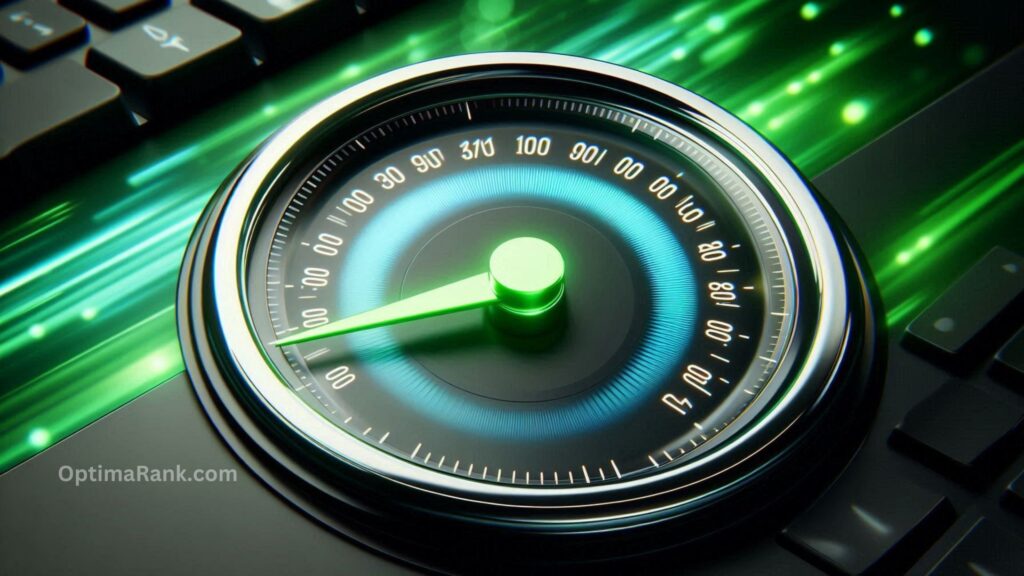
📌 Tools to Check Speed:
🚀 Google PageSpeed Insights – Gives a speed score and improvement suggestions.
📊 GTmetrix – Offers detailed speed analysis and bottleneck fixes.
🔧 Ways to Improve Page Speed:
✅ Compress images & enable lazy loading
✅ Use a CDN (Content Delivery Network)
✅ Minimize JavaScript & CSS
✅ Enable browser caching
💡 Pro Tip: Speed directly affects bounce rates—slow pages lose visitors fast!

Also Read: What Essential SEO Tools Should I Use?
6. Fix Duplicate Content
Duplicate content confuses Google and can hurt your rankings.
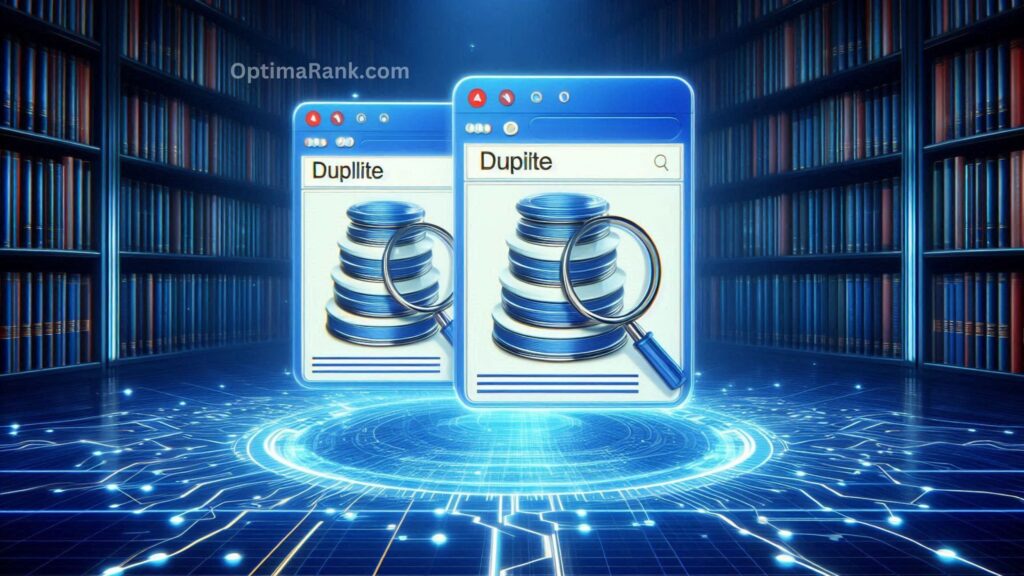
📌 How to Find Duplicate Pages:
🔍 Google Search Console – Check for duplicate title tags and descriptions.
🛠 Screaming Frog – Scan for duplicate content issues.
🖥 Google Search – Search for site:yourdomain.com "your content" to see if duplicates exist.
🔧 How to Fix It:
✅ Use canonical tags to point Google to the preferred page.
✅ Set up 301 redirects for unnecessary duplicates.
✅ Make sure only one URL version (www vs. non-www, HTTP vs. HTTPS) is indexed.
Final Thoughts
Technical SEO can seem complicated, but you don’t need to be a developer to get it right. By tackling these six key areas, you’ll improve your site’s performance, search rankings, and user experience.
🔹 Want to go deeper? Check out our full website audit checklist for a complete breakdown.
👉 Next Steps: Pick one area from this guide and start optimizing today!




Post Comment