What are Best Practices for Header Tags?
Header tags are essential for both web design and SEO. They make your content easier to read and help search engines understand what your page is about.
Even though they’re often overlooked, header tags (like <h1> to <h6>) give structure to your content, making it more organized for both readers and search engines.
What Are Header Tags?
Header tags are HTML elements that tell a browser how to style headings on a webpage. For example, the heading above would look like this in HTML:

<h2>What Are Header Tags?</h2>They work like chapter titles in a book. If you scan the headings, you’ll quickly understand the main points of the page.
<h1>is for the main title — the most important part of the page.<h2>and<h3>are for subheadings that break down the main topic.<h4>,<h5>, and<h6>are used for further details within those sections.
Header tags improve both user experience and search engine understanding by clearly outlining your content’s structure.
How Many Header Tags Can You Use?
HTML supports six levels of header tags, from <h1> to <h6>.
<h1>should be used for the main heading or title of a page.<h2>and<h3>are great for subheadings.<h4>to<h6>help organize more detailed information within sections.

Also Read: How do I Implement Schema Markup?
Best Practices for Using Header Tags
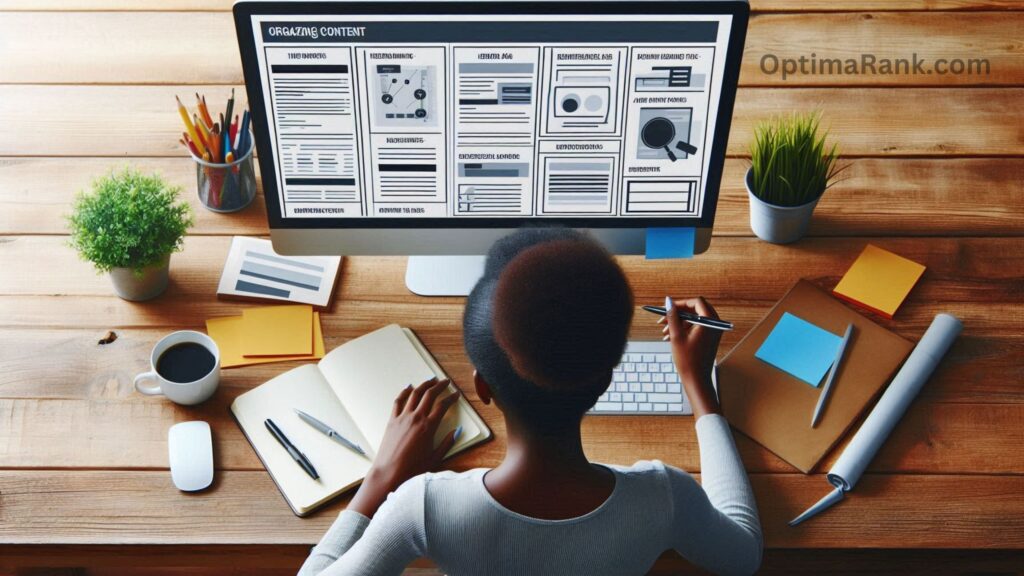
1. Use Header Tags to Organize Your Content
Think of your content like a book:
- The
<h1>is the book title. <h2>tags are the chapter titles.<h3>to<h6>are sub-sections within each chapter.
This helps readers and search engines quickly understand the structure of your content.
2. Break Up Long Text with Subheadings
Big blocks of text are hard to read. Break them up with subheadings to make your content easier to scan.
Google rewards content that’s easy to read, and scannable articles are more likely to be shared and linked to — which boosts your search rankings.
3. Include Keywords Naturally
Add your target keywords to header tags when it makes sense — but don’t overdo it.
For example, instead of forcing a keyword like:
✅ “Best Running Shoes for Beginners”
❌ “Best Running Shoes Best Running Tips Beginners”
Google uses header tags to understand your content, so make them clear and helpful, not stuffed with keywords.
4. Optimize for Featured Snippets
Well-structured header tags increase your chances of getting featured snippets (the highlighted answers at the top of search results).
Paragraph Snippets
- Use an
<h2>with a clear question or statement. - Follow it with a straightforward answer in a
<p>tag.
List Snippets
- Use
<h2>for the main topic. - Use
<h3>or<h4>for each step or item.
For example, if you search for “how to relieve a migraine fast,” you might see a list pulled from a structured article.
5. Use Only One <h1> Per Page
It’s technically allowed to use more than one <h1>, but it’s best to stick to one. This keeps the page structure clear for both readers and search engines.
You can check for multiple <h1> tags using tools like Screaming Frog and fix any duplicates.
6. Keep Header Tags Consistent
Use a consistent style and format for header tags across your site:
- Pick a format (title case or sentence case) and stick with it.
- Keep them short — ideally under 70 characters.
- Make them meaningful and to the point.
7. Write Engaging Header Tags
Your <h1> is the first thing people see — make it count!
A boring title won’t grab attention. Try to write clear, interesting headers that match what your audience is searching for.
For example:
✅ “10 Simple Ways to Improve Your Running Technique”
❌ “Running Tips and Advice for Better Performance”

Also Read: What is the Optimal Content Length for SEO?
Why Header Tags Matter for SEO
Header tags improve both user experience and search engine rankings by:
✅ Making content easy to scan.
✅ Helping search engines understand your content’s structure.
✅ Increasing your chances of showing up in featured snippets.
When you get your header tags right, your content becomes easier to read and more likely to rank higher on Google. Don’t overlook them — they’re a small detail that can make a big difference!




Post Comment